Nothing assists with project work more than having a good grip on your note-taking, and the discipline to create and manage them. Now, I don’t know about you, but I really struggle with working memory and forgetfulness, so having a good note-taking solution is critical to my getting to the end of any complex task, be it a project build or just family shopping.
The Evernote Bait-and-Switch
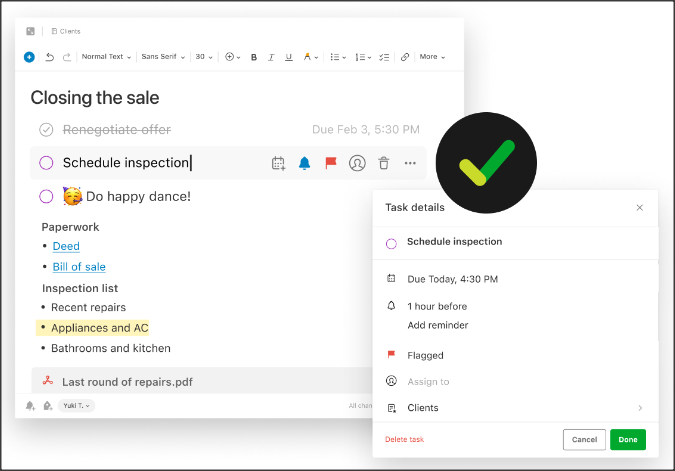
Evernote is a good platform, with desktop and mobile clients and cloud-based synchronisation. Note pages can be organised into hierarchical categories, with TODO lists, due dates, and several useful value-adds making for quite a comprehensive experience. The unique ‘web clipper’ feature, which grabs a snapshot of a webpage into an editable note, is also helpful. To be quite honest, I did not use it all that much.
I have used a few cloud-based note-taking platforms over the years, with Evernote being a long-term solution for work and home projects. But, as with many of these tools, the free offering is great for a while, until the user base is large, dependent, and committed, then the goalposts move, and the usefulness of the free tier is reduced below my tolerance level. Now, I could subscribe to a paid tier, but I don’t need to for many tools, as I personally feel they just don’t provide the level of service I’d expect for the price. In my opinion, bait-and-switch is not a good marketing plan. What killed Evernote for me was the reduction in the number of devices that could sync the database, being so low that it wasn’t practical unless I paid up. So, I exported my data and logged out.
These platform switches are a good opportunity to delete irrelevant notes and have a good old declutter, so good things come out of the process.
Trello
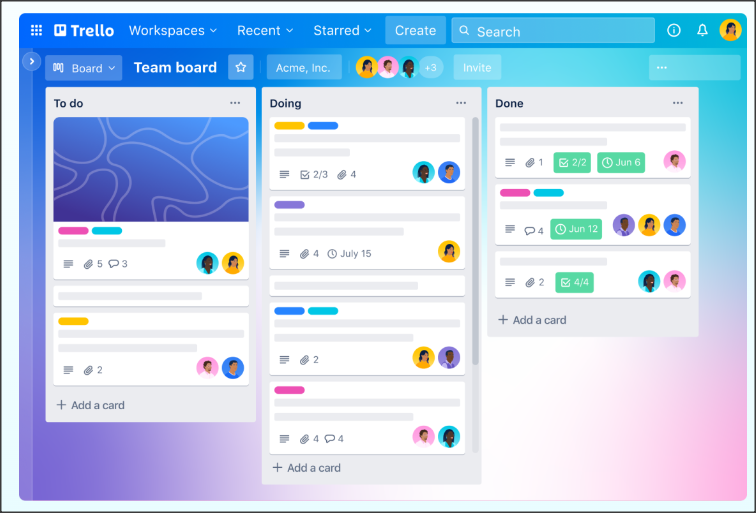
Pitched as a multi-user, multi-team collaborative management tool, Trello is handy. A Trello board consists of vertical lists of multiple cards. Each card can have embedded graphics, links, and a commentary stream. Cards can be dragged from one list to another or sent to other boards. This all happens in a real-time collaborative environment. Users can subscribe to be notified of actions performed on cards. This is great for managing tasks within teams.
I’ve long used Trello across multiple organisations, Makerspaces, and open-source collaborative teams, but I withdrew from many of these collaborative projects. For my personal usage, I found organising my scattered hair-brained ideas into cards a little tedious and not very effective. I dropped Trello as a daily tool a few years ago. I don’t miss it, but I will return to it if the need arises in the future.
To Cloud or Not To Cloud?
Cloud-based tools solve the multi-device, multi-user synchronisation problem, but they have many disadvantages. Your data is not under your control but at the mercy of an organisation. If you’re on a free tier and need help getting access, you may be out of luck. Privacy is a major concern for some, and a cloud-based offering is unacceptable for those people. Let’s look at a few other things I’ve tried.
TreeSheets
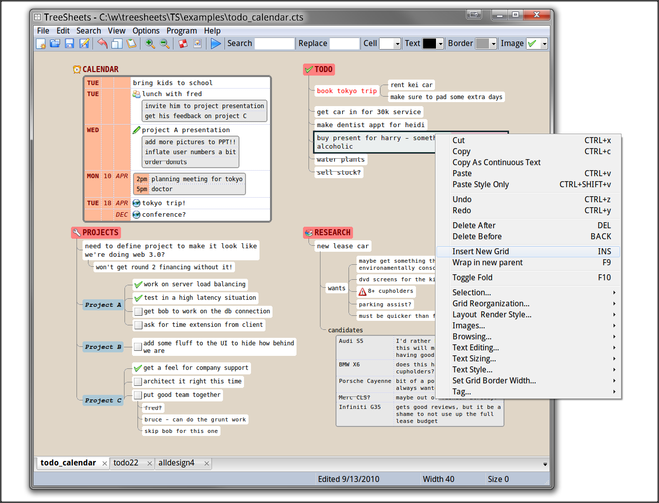
This is an odd one. I discovered TreeSheets when writing a blog post about it for Hackaday, having been surprised that it hadn’t been covered previously. To put it in a nutshell, the tool is essentially a hierarchical spreadsheet, where you can point your mouse and scroll-wheel-zoom into details of an area of interest. I’m told it’s a very good solution for building dynamic bill-of-materials, with a quick learning curve and lightweight desktop client. This is not for multi-device note-taking.
LogSeq
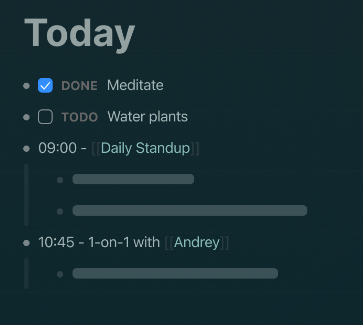
After writing that TreeSheets article, the dear commentators had a fair bit to say about it. One user mentioned LogSeq, and again, I discovered a tool I had never heard of. And it is wonderful. This is my daily driver for note management whilst on a computer. It fits my unstructured way of thinking because it has no structure. You create the structure you want, using a simple markup language as you enter thoughts into your daily journal page, tagging people and concepts, projects, or whatever as you go along. This powerful tool has a considerable learning curve, but you don’t need much to get started.
The critical problem of multi-device sync is solved using Google Drive as a data store. That means all desktop and laptop LogSeq clients run off the same database. Accessing whilst mobile (using the LogSeq Android app) is a little more trouble, but the sync process is handled by another Android app, Autosync for Google Drive, which keeps the local Android data store in sync with the version on Google Drive. It’s pretty lightweight, fast, and works. For details, check out this handy guide on the LogSeq community hub.
I don’t need to bestow its virtues here, as the LogSeq project page does it far better than I could. Go check it out!
Final Thoughts
These are just a few tools I’ve used extensively, daily, for real-world tasks. There are many others, each with its own unique features and quirks, at any price from free to “corporate buyers only.” The only way to find what works for you is to dive in and try them. However, let’s not forget my opening, my memory problems. Sometimes, accessing one of these tools might not be possible, and a simple pocket notebook is a good solution. Personally, I carry a small A6-sized Moleskine flip book with a tiny pen attached. I can scribble quick notes anywhere, anytime. That way, I don’t forget my latest hair-brained idea and can update my LogSeq graph later at my leisure.

