In the modern world of cut-throat competitiveness, the battle of the best or most usable products is often won not on the prowess of the hardware but on the usability of the software that runs on it. With 3D printers, like all consumer goods (isn’t it funny? I couldn’t use that phrase too long ago!) there is a vast selection of machines of varying sizes and capabilities, with the low-end of the market somewhat saturated with identical clones of the same old design.
The bigger companies (certainly in the maker/hacker arena) such as Ultimaker, Prusa research, and Lulzbot (aleph objects) offer many machines with novel features. This novelty can become their curse, as stepping away from the common often means customised software on both the firmware and application side of things. Ultimaker is the maintainer of the CURA slicer, which is intended for use with their own machines, as well as many others that are similar enough. Configuration for a particular machine requires creating a profile, which Ultimaker provides for their own machines. Other printers can be supported, provided someone has created a machine profile.
It obviously isn’t in Ultimaker’s interest to provide CURA profiles for their rival Lulzbot, for example. The official Lulzbot slicer is a modified version of CURA 3.x. The modifications are needed to support the TAZ 6 and later machines, which require additional G-code features, specifically variable substitutions, that stock CURA does not handle. It seems that Ultimaker does not intend to merge these changes into the main CURA codebase. Essentially, this means that for Lulzbot, you’re stuck on an old CURA release until they make updates. Which they don’t tend to do too often.
But what about the TAZ 5?
So, why do we care? Well, I’ve got a TAZ 5 (it was cheap), which doesn’t have all the fancy auto-levelling and nozzle wiping, so I don’t need any stinking G-code variables, and I should be able to take advantage of the latest CURA. But, nobody appears to be bothered with this machine, or at least there’s nothing useful to be found on the internet. So let’s fix that.
The obvious first step would be to load up the CURA 3.x Lulzbot edition, select TAZ 5 with the stock 0.5 mm nozzle, export the profile to a file, and import that into CURA 5. That doesn’t work. The file format changed from CURA 4.x onwards, so the easy route is out.
CURA needs to be manually configured, so the first step is to capture all of the relevant configuration items from CURA 3.x and a screen grab. I’ve selected the fine detail profile, with PLA material to start with, but I’ll make profiles for other detail settings and appropriate settings for at least PETG. Anyway, grabbing all the settings:
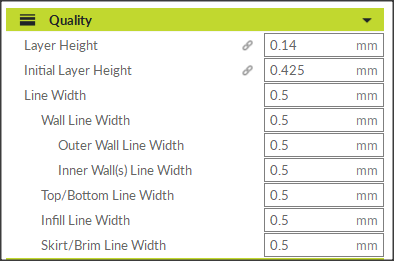
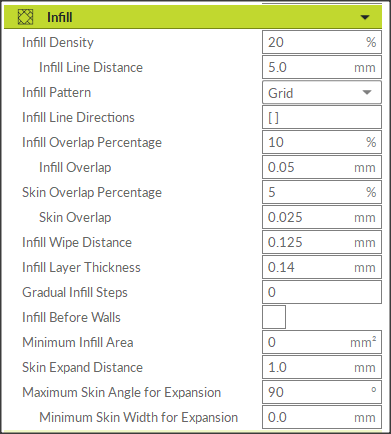
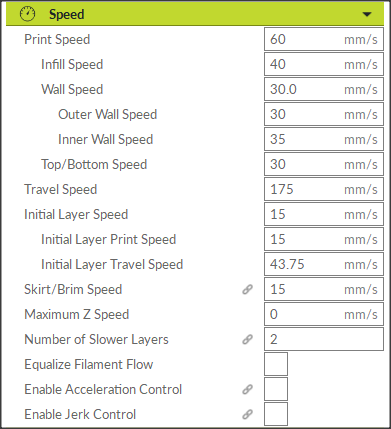
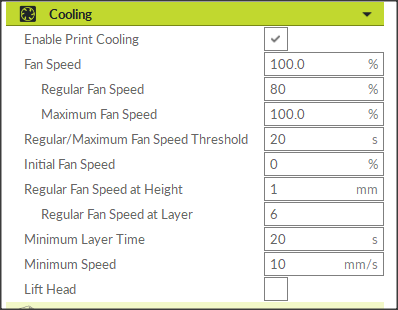
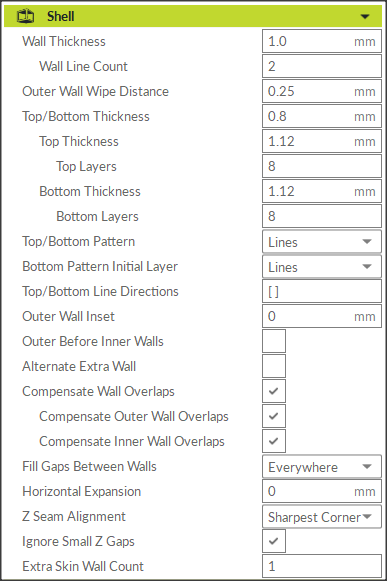
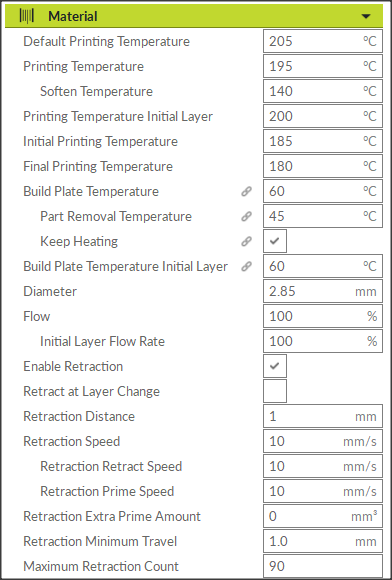
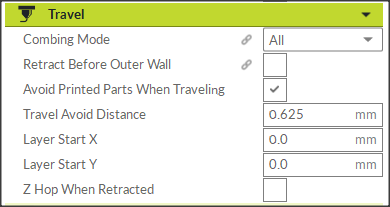
My aim was to use PLA and PETG on the machine, so I’ve also added the extra material, speed/travel, and cooling sections, just as a memory jogger.
Printer setup and Special g-code sections
Next, we need to grab the machine setup, including special G-code sections that get added to the start and end of the slicer-generated code. This stuff is specific to the Lulzbot machine.

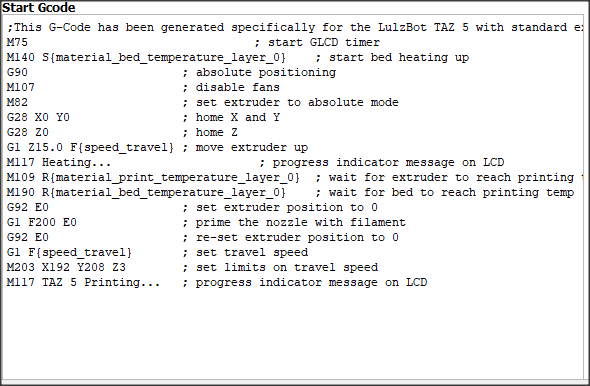
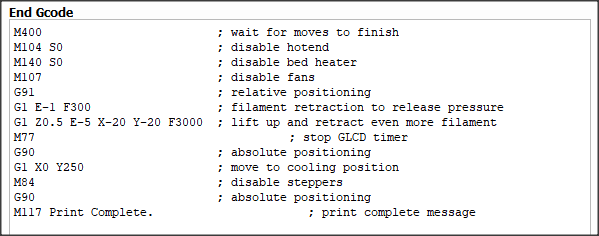
When appropriate matching values are loaded into CURA 4.x or CURA 5.x, they will look a bit like this:



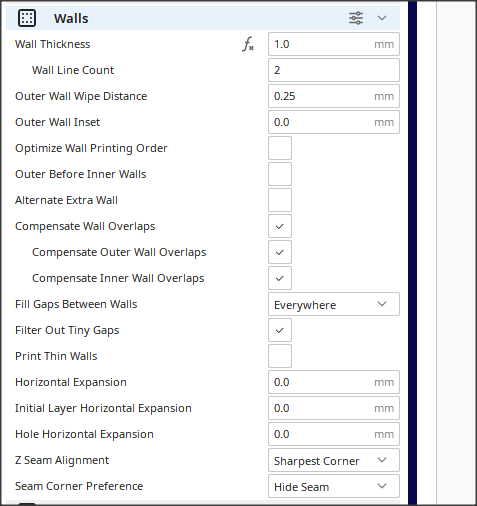
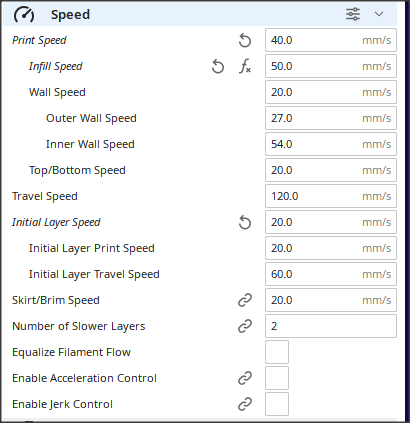
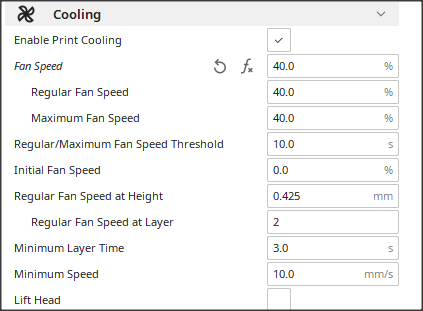
These values produce working prints for PETG on the TAZ 5 in fine detail mode but are likely far from optimal. Much more fiddling is required to get this material dialled in on a relatively leaky 0.5 mm nozzle.
