
Despite being old (43!), according to the kids, I still know far more than they do about Minecraft. I’m a foster carer and believe strongly in the power of using sandbox games like this to teach, defuse, and bring out the creativity in kids who have had a hard start in life. Looking at the things they build, destroy, or how they play can be quite instructive, sometimes alarming, but at least fun. Of course, you can play Minecraft with your nan if you want, but this is just me.
I built this castle with a teenager, every night for a few months, on and off. Then, when he was no longer with us, I picked it up and finished it. This is the bare shell of a mountain base, with internal spaces inside a hollowed-out mountain, underground levels for whatever we dream up, and deep underground, the start of a mining structure.
Above ground are five floors, topped off with glass aerial walkways leading to platforms with ladders leading down to interesting waypoints in distant lands.
There are all sorts of unexplored chasms, cave systems, abandoned mineshafts, and a few weird creations we dreamt up. Some even have treasure chests.
Here and there are bolt-hole shelters with some supplies for intrepid explorers.
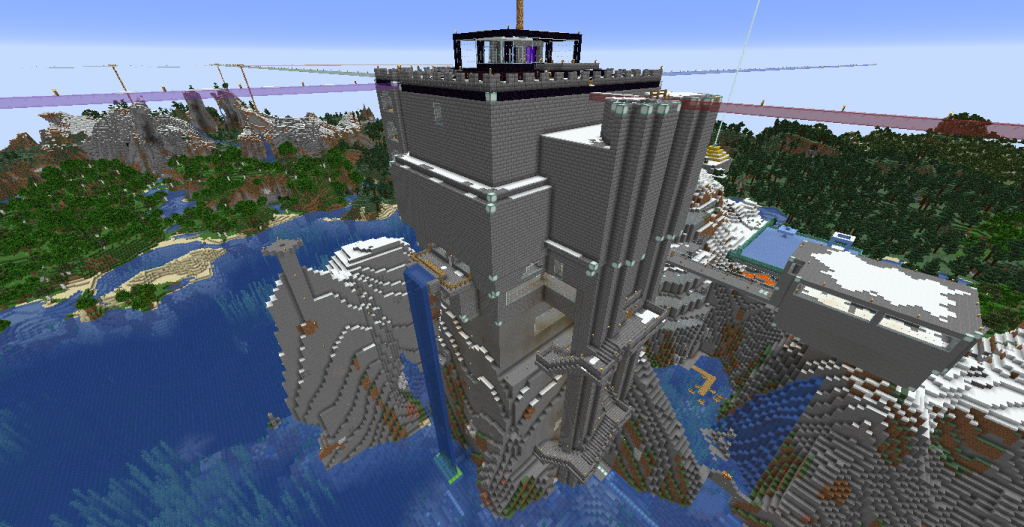

All floors have panic rooms in case of invading mobs. The main floor room shown below is encased in obsidian and surrounded by lava. Try to break into that one!

At the castle’s rear end is a harbour with a fishing shelter and boat parking. Inside the castle, at the end, is the bedroom stack. They are dug into the mountain below, with water views in each room. I’ve made one for each of the kids and myself. You can add more. Also, access to the monster-hunting room is from here. This room has switchable lights (and a lava flood) for monsters to spawn in, so you can practice fighting them.
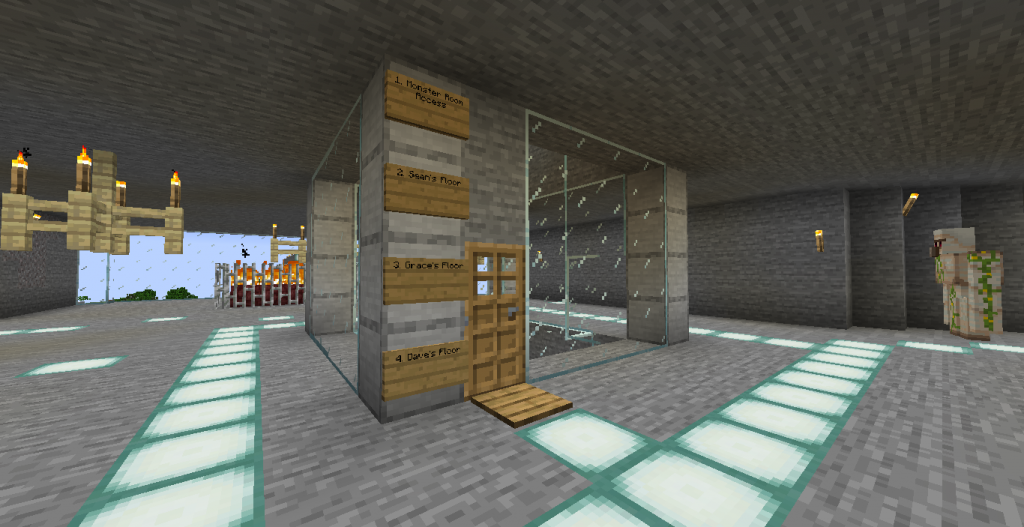

I started adding some internal decorations and features, but I’ll leave most of the details to the kids. Below is a simple automatic cooking/smelting machine surrounded by a glass wall for safety.
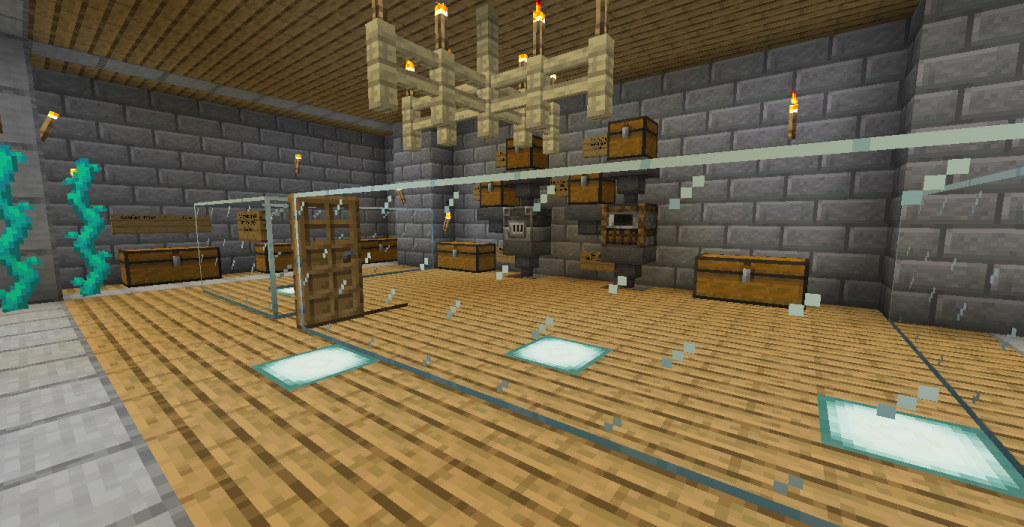
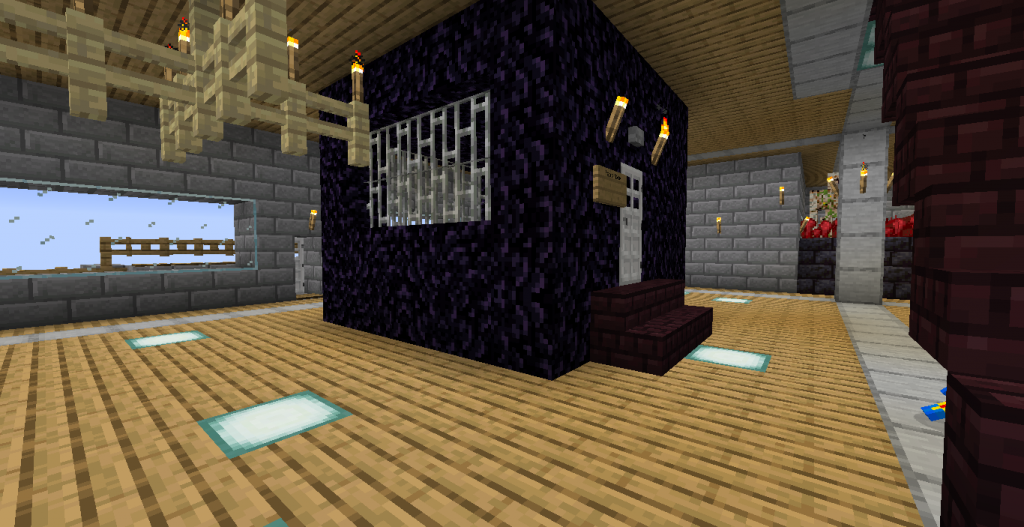
I added a few niceties to get the little darlings going since they won’t bother to read the excellent Minecraft Wiki to learn the game properly.
Below is a room with piles of enchanted books ready to apply and fully powered-up enchanting tables for practising.
The other side of the room has brewing stands and all the raw materials needed for this.
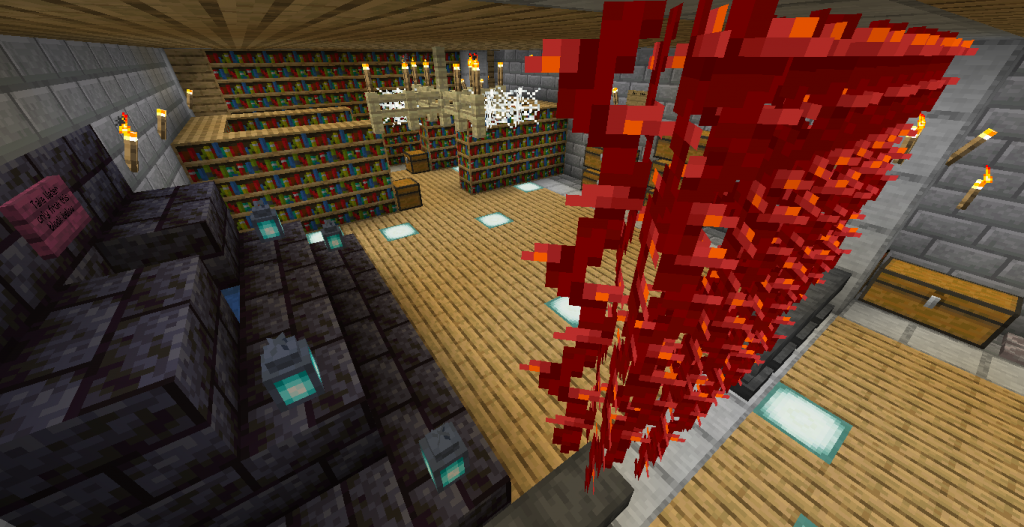
I started making some monster-fighting cages. Each cage has a machine that spawns monsters upon the push of a button. Currently, there is one for skeletons and one for zombies!
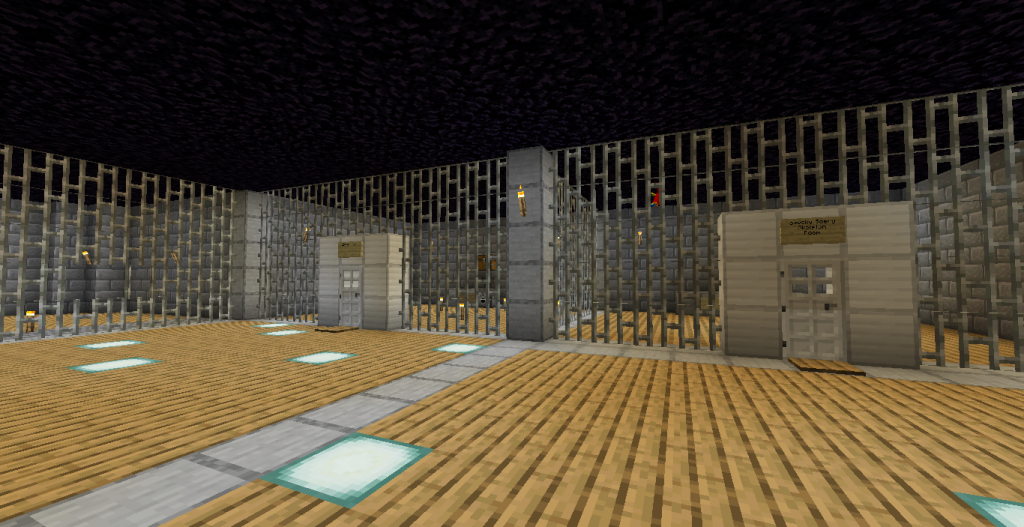
A very preliminary petting zoo room is on one of the top floors. It was proving tricky to stop some of the friendly mobs from despawning. And the parrots kept escaping…
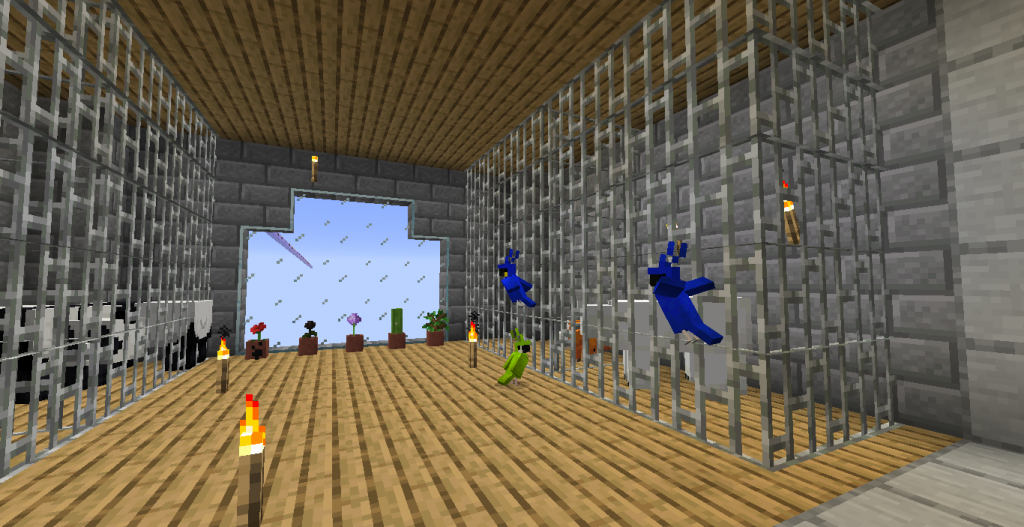
The roof gets a lot of lightning strikes. At one point, a rare spawning of three skeletons riding skeleton horses occurred. I killed the skeletons and kept the horses. They will roam around forever.
Below is shown the encased nether portal room, which should keep the pigmen from wandering around the castle.
This is the level to access the aerial walkways.
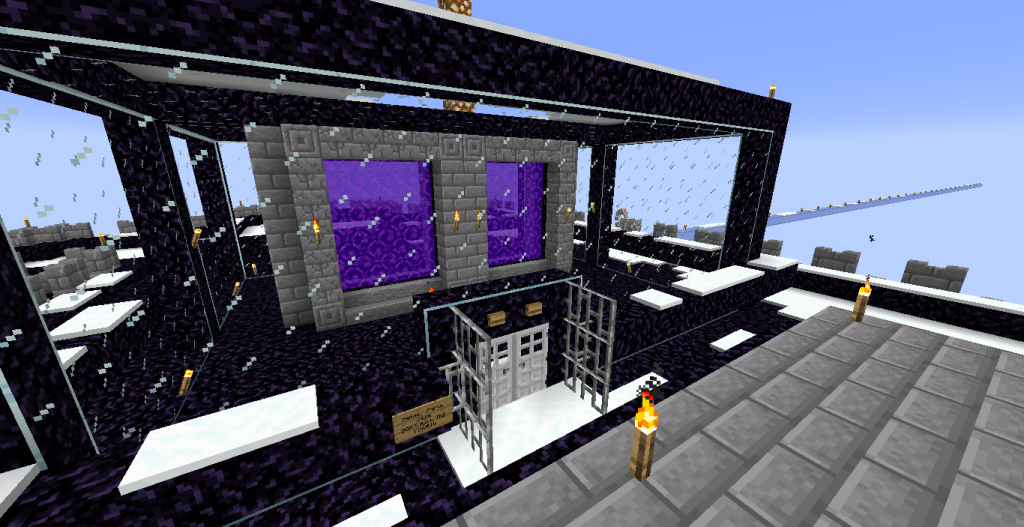
There is a very preliminary nether base, with encased walkways taking you off to different nether biomes, as well as a couple of nether fortresses and a nether portal that will take you to an overworld woodland mansion, if you can find it 🙂
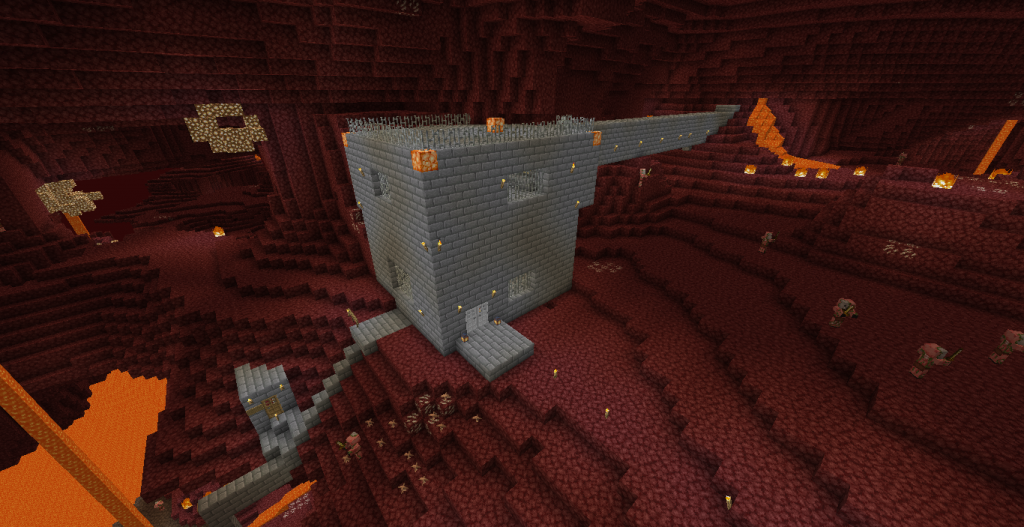
I’ll probably make additional updates as we go on, but this is the version we’re playing for now. You can download it directly from here:
Download Dave’s Awesome Castle – tgz 455 MB
To install, on Linux copy the file to:
~/.minecraft/saves/ and decompress it. You may need to fix up the permissions.
To install, on Windows copy the file to:
C:Users<username>AppDataRoaming.minecraftsaves and decompress with 7-ZIP or similar.
Additional Links
Optifine 1.6.5 for Java Edition – Minecraft optimisation mods – performance tweaks and shader installation
If you have a fast computer with a decent GPU, try the awesome SEUS shader and turn the quality in Optifine to max. It’s a totally different experience if your PC can handle it!
